Fiverr Gig Rank Checker
f you’re a Fiverr seller, you know that getting noticed on the platform can be a challenge. With millions of gigs competing for attention, how do you ensure that your gig ranks high enough for potential customers to see it? Enter the Fiverr Gig Rank Checker – a simple yet powerful tool designed to help you track and improve your gig’s performance on Fiverr. This tool provides valuable insights into where your gig stands, helping you take the necessary steps to improve its ranking and visibility.
In this blog post, we’ll explore what the Fiverr Gig Rank Checker is, how it works, and how you can use it to boost your Fiverr success. Whether you’re new to Fiverr or a seasoned seller, this tool can provide the feedback you need to fine-tune your gig and increase your chances of attracting more buyers.
What Is the Fiverr Gig Rank Checker?
The Fiverr Gig Rank Checker is an online tool that allows Fiverr sellers to check the ranking of their gigs. It provides a quick analysis of how well your gig is performing in search results based on your gig’s keywords and other relevant factors. With this tool, you can easily find out if your gig is showing up in search results and identify opportunities to improve its visibility.
But why is this important? On Fiverr, the higher your gig ranks, the more likely it is to be seen by potential customers. Ranking high on Fiverr search results is essential for attracting traffic to your gig, which ultimately leads to more sales. However, ranking isn’t always straightforward. There are several factors that determine how your gig ranks, including keyword usage, gig description, pricing, reviews, and more. This is where the Fiverr Gig Rank Checker comes in handy.
By using this tool, you can get a quick overview of how your gig is performing and what you can do to improve its ranking. The tool will provide feedback, helping you understand where your gig stands and what needs improvement.
How the Fiverr Gig Rank Checker Works
Now that you know what the Fiverr Gig Rank Checker is and why it’s important, let’s dive into how the tool actually works. This is a straightforward tool that’s designed to be easy to use, even for beginners.
Using the Fiverr Gig Rank Checker
Here’s a step-by-step guide on how to use the Fiverr Gig Rank Checker on my website:
Access the Tool: First, head over to the page where the Fiverr Gig Rank Checker is located on my website. You’ll find this tool available as a shortcode widget, making it easy to integrate into your experience.
Paste Your Fiverr Gig URL: In the text bar provided by the tool, paste the URL of the gig you want to check. Make sure the URL is correct to get accurate results.
Click the Button: Once you’ve pasted your gig URL into the text bar, click the button to initiate the check.
Wait for the Feedback: After a brief 5-second delay, the Fiverr Gig Rank Checker will display feedback on your gig’s ranking. You might see messages like:
- “Congrats! Your Gig Is Live but not showing on the first or second page.”
- “Your Gig is not currently live or indexed.”
- “Your Gig is ranking on the second page, but it can be improved.”
This feedback gives you a clear picture of where your gig stands in Fiverr’s search results. If your gig isn’t ranking as high as you’d like, don’t worry! The tool will help you understand how you can improve.
Step-by-Step Instructions for Using the Fiverr Gig Rank Checker
To make the process even simpler, here are the steps you can follow to use the Fiverr Gig Rank Checker:
- Open the Fiverr Gig Rank Checker page on my website.
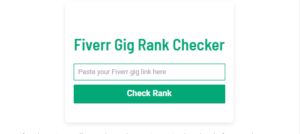
- Locate the text bar where you’ll enter your gig URL.
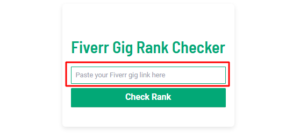
- Copy your Fiverr gig’s URL from your Fiverr profile and paste it into the text bar.
- Click the “Check Rank” button to start the analysis.
- Wait for the feedback – the tool will take about 5 seconds to give you results.
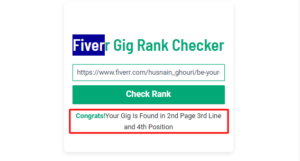
- Review the result message. The tool will display one of the following messages:
- “Congrats! Your Gig Is Live but not showing on the first or second page.”
- “Your Gig is not indexed in Fiverr search results.”
- “Your Gig is live and performing well.”
- Take Action: Based on the feedback, you can now focus on improving your gig’s ranking. Follow the recommendations below for more effective optimization.
By following these steps, you’ll be able to get a clear understanding of how your Fiverr gig is performing and where improvements can be made.
The Benefits of Using the Fiverr Gig Rank Checker
The Fiverr Gig Rank Checker is more than just a tool for checking rankings. It provides several key benefits that can help you improve your Fiverr performance.
1. Track Your Gig’s Success
The primary benefit of using the Fiverr Gig Rank Checker is the ability to track your gig’s performance over time. This allows you to monitor any changes in your ranking and see if your optimization efforts are paying off. Tracking your gig’s ranking will help you stay on top of any fluctuations and make adjustments as needed.
2. Identify Weaknesses
If your gig is not ranking as high as you’d like, the Fiverr Gig Rank Checker can help you identify potential weaknesses. Are you using the right keywords? Is your gig description optimized? Are there any issues with your pricing or reviews? By pinpointing these areas, you can work on improving your gig’s visibility.
3. Improve Your Gig’s Visibility
Higher rankings lead to better visibility. By regularly checking your gig’s ranking with the Fiverr Gig Rank Checker, you’ll be able to make the necessary changes to your gig to improve its ranking and increase its chances of being discovered by potential buyers.
4. Stay Ahead of the Competition
In the competitive world of Fiverr, staying ahead of your competition is crucial. The Fiverr Gig Rank Checker helps you understand how your gig compares to others, so you can make adjustments to stay ahead. Whether it’s tweaking your pricing, updating your gig description, or adjusting your keywords, the tool gives you the data you need to stay competitive.
How to Use the Fiverr Gig Rank Checker for Better Results
While the Fiverr Gig Rank Checker provides valuable insights, it’s essential to use it effectively to get the best results. Here are some tips to help you make the most out of this tool:
1. Optimize Your Gig Title and Keywords
The Fiverr Gig Rank Checker helps you see how well your gig ranks based on the keywords you use. Make sure your gig title, tags, and description contain relevant keywords that are likely to be searched by potential buyers. Use the tool to check if your gig appears for the keywords you want to target.
2. Improve Your Gig Description and Pricing
A well-written gig description that clearly explains what you offer can make a big difference in how your gig ranks. Additionally, setting competitive prices that reflect your experience and the value you offer can help improve your ranking. Use the feedback from the Fiverr Gig Rank Checker to fine-tune your description and pricing.
3. Get More Positive Reviews
Your gig’s performance is also influenced by reviews. The more positive reviews you receive, the higher your gig is likely to rank. After completing orders, encourage satisfied clients to leave reviews to boost your gig’s reputation and visibility.
4. Stay Consistent with Updates
Fiverr values active sellers. Make sure to keep your gig updated regularly. Use the Fiverr Gig Rank Checker to track how your changes impact your gig’s performance and keep improving.
Conclusion
The Fiverr Gig Rank Checker is a must-have tool for any serious Fiverr seller. It helps you track your gig’s performance, identify areas for improvement, and stay ahead of the competition. By using the tool regularly, you can ensure that your gig is visible to the right audience, which increases the likelihood of getting more orders.
If you’re serious about growing your Fiverr business, the Fiverr Gig Rank Checker should be an essential part of your toolkit. With its simple interface and powerful feedback, it’s easy to use and can provide valuable insights that help you optimize your gig for success. Start using the Fiverr Gig Rank Checker today and take your Fiverr business to the next level!
