YouTube Video Tag Extractor
Video tags will appear here.
As a YouTube content creator or digital marketer, you know how important it is to make your videos discoverable. One of the most effective ways to increase your video’s visibility on YouTube is by using the right tags. However, finding the most effective tags can be time-consuming and challenging. That’s where our YouTube Video Tag Extractor tool comes in! This powerful tool allows you to extract tags from any YouTube video, giving you valuable insights into what tags are helping popular videos rank. In this blog post, we will explore how the YouTube Video Tag Extractor can help enhance your video SEO strategy and how you can make the most of it.
What is the YouTube Video Tag Extractor?
The YouTube Video Tag Extractor is a web-based tool designed to help content creators, marketers, and anyone interested in YouTube SEO. The tool extracts tags from YouTube videos by analyzing the video’s metadata, allowing users to view the tags that the creator of a video has used. This can be particularly useful for identifying popular tags used in successful videos, which can help you optimize your own video content.
By using this tool, you can easily discover the tags that top-ranking videos in your niche are using, and apply similar strategies to your own content. Whether you’re new to YouTube or looking to refine your SEO tactics, the YouTube Video Tag Extractor is an invaluable resource.
How Does the YouTube Video Tag Extractor Work?
The YouTube Video Tag Extractor is incredibly easy to use, and you don’t need any special skills to start extracting tags. Here’s a simple step-by-step guide to get you started:
Step 1: Access the Tool
Visit our website and navigate to the page where the YouTube Video Tag Extractor is embedded in the post. The tool is available in a convenient shortcode widget, making it easy to access directly from the post.
Step 2: Enter the YouTube Video URL
Once on the page, you’ll see a simple input box where you can paste the URL of the YouTube video you want to extract tags from. Just copy the video’s URL from YouTube and paste it into the input box.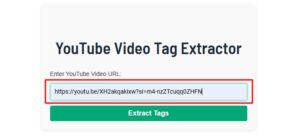
Step 3: Click “Extract Tags”
After pasting the URL, click the “Extract Tags” button. The tool will automatically analyze the video’s metadata and pull out the tags that have been used in the video.
Step 4: View and Use the Tags
Within seconds, the tags used by the video will be displayed on the screen. You can then use these tags to help guide your own video creation process. Copy the tags and include them in your own video descriptions or titles for better discoverability.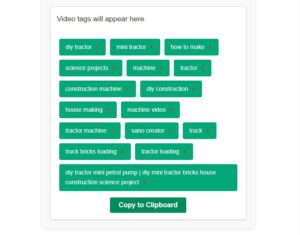
The YouTube Video Tag Extractor tool is fully integrated with WordPress, making it accessible to anyone who visits your site.
Benefits of Using the YouTube Video Tag Extractor
There are numerous advantages to using the YouTube Video Tag Extractor for your YouTube channel. Here are some of the key benefits:
- Save Time: Instead of manually researching tags for every video, you can simply extract them in seconds.
- Gain Insights: Discover trending and high-ranking tags used by successful videos, and incorporate them into your own content strategy.
- Increase Discoverability: By using the right tags, you can make your videos more visible on YouTube search results, potentially boosting views and engagement.
- Competitive Edge: By analyzing the tags of competitors or top-ranking videos, you can stay ahead of the curve and create content that resonates with your target audience.
- SEO Optimization: Tags are a crucial part of YouTube’s SEO algorithm, and using the right ones can help improve your video’s ranking on the platform.
Using the YouTube Video Tag Extractor can give you the edge you need to optimize your video SEO and attract more views.
Why Tags Are Important for YouTube Videos
Tags are a key component of YouTube SEO. They help YouTube’s algorithm understand the content of your video and determine which search queries to show it for. Tags also help categorize your video, making it easier for viewers to discover content that aligns with their interests. Here’s why tags are so important for your YouTube success:
- Improved Search Ranking: By including relevant tags, you increase the chances of your video appearing in search results.
- Video Recommendations: Tags also help YouTube recommend your videos to viewers who are watching similar content.
- Increased Views: By optimizing your tags, you increase the likelihood of attracting new viewers who are searching for content related to your video.
- Targeted Audience: Tags help you reach a specific audience. If you’re targeting a niche or a particular demographic, using the right tags ensures that your video is shown to those users.
The YouTube Video Tag Extractor helps you identify the best tags for your content, ensuring that your video stands out in a crowded market.
How to Get the Most Out of the YouTube Video Tag Extractor Tool
To make the most of the YouTube Video Tag Extractor, here are a few tips to maximize its effectiveness:
Analyze Top Competitors’ Tags: Use the tool to extract tags from videos that are performing well in your niche. This will give you an idea of the keywords and phrases that are driving traffic to those videos, which you can incorporate into your own content.
Use Long-Tail Keywords: When extracting tags, pay attention to long-tail keywords that are more specific and less competitive. These tags can help you rank for less saturated search terms and attract a more targeted audience.
Focus on Relevance: Ensure the tags you extract are relevant to your video content. Using irrelevant or misleading tags can hurt your video’s performance and violate YouTube’s guidelines.
Combine with Other SEO Tactics: Tags are just one part of the SEO equation. Combine the extracted tags with an optimized title, description, and thumbnail for better results.
Experiment and Monitor: Don’t hesitate to experiment with different sets of tags extracted from various videos. Keep track of how your videos perform with different tags and adjust your strategy based on the results.
By following these tips, you can ensure that you’re using the YouTube Video Tag Extractor effectively to boost your YouTube SEO efforts.
- Improved Search Ranking: By including relevant tags, you increase the chances of your video appearing in search results.
- Video Recommendations: Tags also help YouTube recommend your videos to viewers who are watching similar content.
- Increased Views: By optimizing your tags, you increase the likelihood of attracting new viewers who are searching for content related to your video.
- Targeted Audience: Tags help you reach a specific audience. If you’re targeting a niche or a particular demographic, using the right tags ensures that your video is shown to those users.
The YouTube Video Tag Extractor helps you identify the best tags for your content, ensuring that your video stands out in a crowded market.
Conclusion !
n today’s competitive YouTube landscape, optimizing your video’s discoverability is more important than ever. The YouTube Video Tag Extractor is a simple yet powerful tool that can help you identify the most effective tags used by popular videos, allowing you to improve your own video SEO. By saving time, gaining valuable insights, and using the right tags, you can increase your video’s visibility, attract more viewers, and ultimately grow your YouTube channel.
Ready to try it out? Head over to our YouTube Video Tag Extractor tool now and start extracting tags from your favorite videos. Don’t forget to optimize your video content using these tags for maximum impact!
